Analyze Facial Expressions in Video
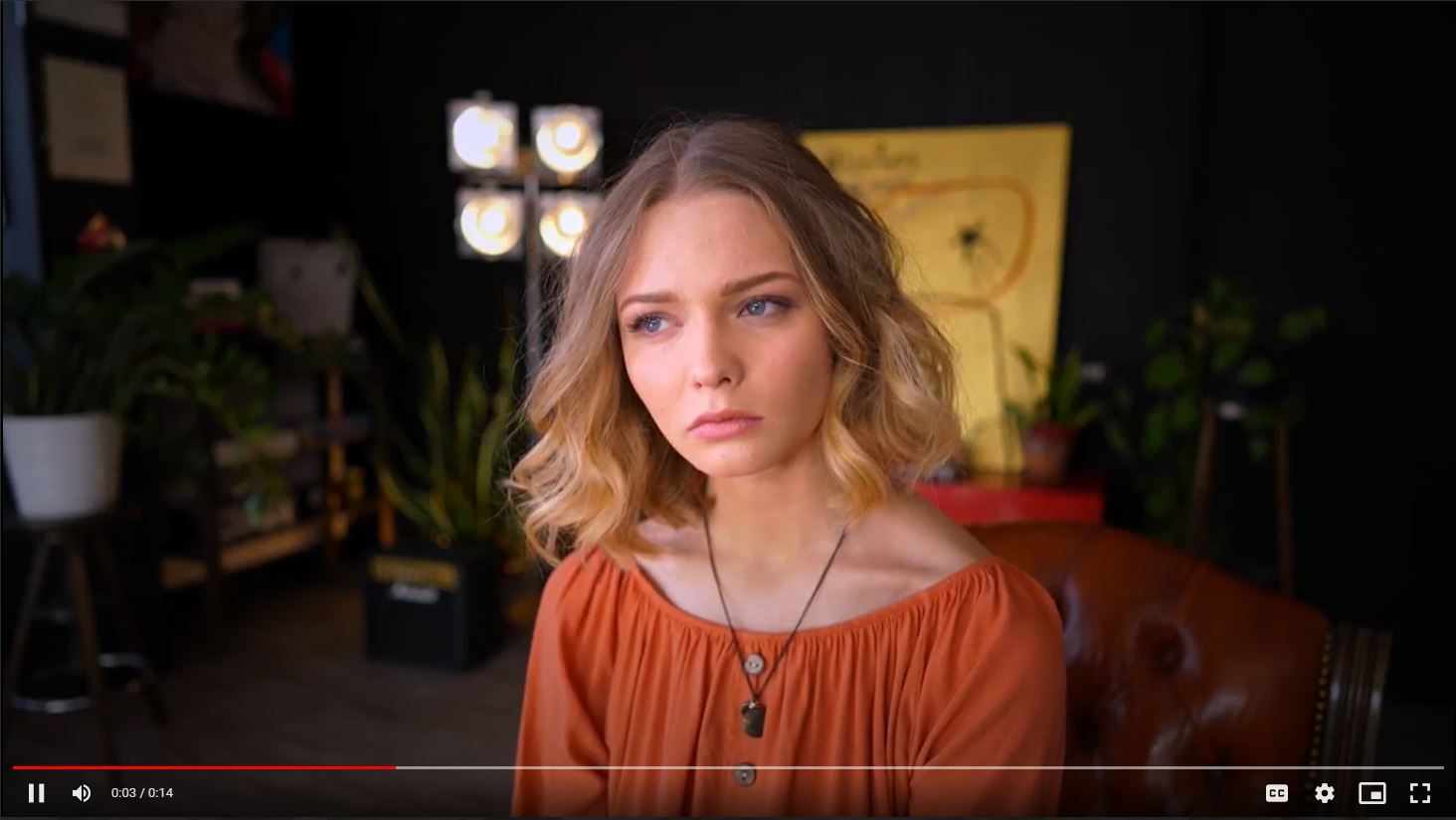
This app allows you to analyze your facial expressions while you are watching videos, and download detailed reports in CSV, JSON files and a dashboard in PDF format. Selecting a video from your device and watching it while you are analysed by our Emotion AI technology is incredibly easy. The tool will analyze the main face in front of the camera, providing you with accurate data. Importantly, our technology does not send any data to external servers. Your face and all of your data remain strictly in local volatile memory, totally ensuring your privacy and security.
With this tool you will be able to detect:
- Arousal
- Valence
- 98 affects (Russel, Sherer, Klaus model)
- 38 affects (Paltoglou and Thelwall model)
- quadrants (Russel, Sherer, Klaus model)
- 6 emotions (Ekman model)
- Attention
- Positivity
- Number of faces
Insights
Experience a revolutionary way to delve into your emotions with MorphCast’s cutting-edge web app. By harnessing the power of Emotion AI technology, MorphCast enables you to analyze your facial expressions in real-time while watching videos, unlocking a deeper understanding of your emotional responses. Discover the key elements that shape your experience: arousal, valence, various affect models, quadrants, emotions, attention, positivity, and even the number of faces detected. With detailed reports available in CSV and JSON formats, as well as a comprehensive PDF dashboard, you can effortlessly track your emotional journey, gaining insights that were once elusive. Rest assured, your privacy and security are our utmost priority, as MorphCast conducts all analyses locally, without transmitting any data to external servers. Explore your emotions like never before and embark on a transformative self-discovery journey with MorphCast’s intuitive and privacy-conscious app.
Privacy Policy
All settings and the license key are saved in the local storage of your browser. The video you choose from your device will undergo local analysis, and both the video and output data will remain on your device without being uploaded to any server, ensuring privacy and security throughout the process. Check the Privacy Policy & Cookie Policy for further information.
Getting Started
- Get your license key now to unlock the app here.
- Go to the app and insert the licence key obtained.
Note that you can use the same license key to unlock all apps.
Scientific references
-
- Russell, J., Lewicka, M. & Niit, T. (1989). A cross-cultural study of a circumplex model of affect. Journal of personality and social psychology, 57, 848–856.
- Ekman, P. (1999). Basic emotions. Handbook of cognition and emotion, 98(45-60), 16.
- Scherer, Klaus. (2005). Scherer KR. What are emotions? And how can they be measured? Soc Sci Inf 44: 695-729. Social Science Information. 44. 695-792.
- G. Paltoglou and M. Thelwall (2013), “Seeing Stars of Valence and Arousal in Blog Posts,” in IEEE Transactions on Affective Computing, vol. 4, no. 1, pp. 116-123, Jan.-March 2013, doi: 10.1109/T-AFFC.2012.36.
